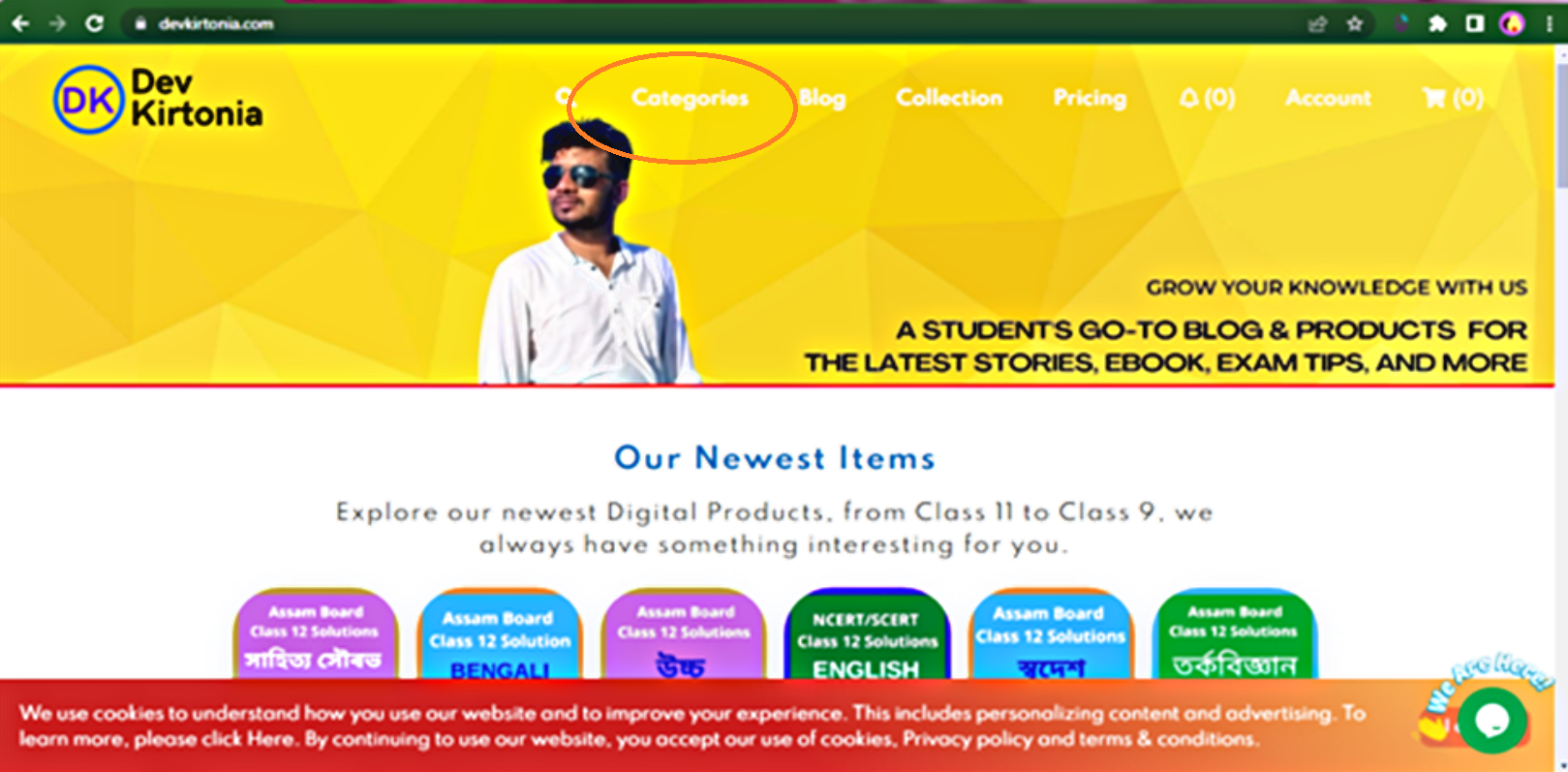How to Buy PDF Book- Step by Step Tutorial
Buying a PDF book online is quite easy. You only need to
follow the correct steps required.
This
article will guide you on how to Buy a PDF book. Stick to the bottom of
the article to get the step-by-step tutorial on ‘how to buy PDF book online.
One of the best
websites that provides you the academic courses along with some other important
ones is ‘Dev Kirtonia’. I am going to show you how you can buy PDF books from
this website.
First of all, go to the website ‘Devkirtonia.com’. The home page will show like this –
On the home page scroll down for the book listed or go to ‘Categories’ from the options above.
Select the Standard/Class of which book you want.
As you can see, Subject books are listed systematically. At left hand side, the class/standards are also categorized for the ease of students. You can scroll down and find the book you want. After choosing click on the book. Clicking on the book will lead you to the buying process as you can see in the image below –
Click on the ‘Buy Now’ button.
Now at this phase, you can access the book as a guest or you can log in.
I am going to show you how both ways work. Let's see.
1. Checkout as guest
Let's see the steps if you access as a guest. Click on the ‘Checkout as guest’ button.
After that,
you will reach the payment section as shown in the image below –
Provide your Phone number and Email ID and click on the ‘Proceed’ button.
As you can see, various payment options are given such as Card payment, UPIs, Netbanking, Wallet, Pay later etc. Choose your payment options carefully.
After that the screen will
show this page, click the ‘Proceed to
Pay’ button.
After your payment is done, you will be guided to the page shown below –
Copy or download the ‘Token’ given in the box. After that go to the home page of the website and scroll to the Header/bottom line of the page where you will find the ‘Guest section’ as shown below –
Click on the ‘Guest section’ which will lead you to the next page –
Paste the token that you have received earlier in
the box and click the ‘Submit’
button –
Now you can download the PDF book by clicking the ‘Download’ button.
2. Login
If you choose to log in
before further proceedings then click on the ‘Login’ button instead.
If you have already created an account then log In.
If you new user then you must ‘Create an Account.
The next page will show like this –
Fill the neccesary fields with correct information and click on the ‘Create an Account’ button. Now you account is created and the books you purchase will show on your account.
You can download the PDF book
from there at anytime you want.
Bottom line
The article above shows you
how you can buy any PDF book online from ‘Devkirtonia’ website. We hope this
guidence helps you in neccesary ways.
FAQ
1. What is the
concept of online buying?
A. It is a
process which allows the buyers to purchase services or goods directly from the
producer or owner using internet facilitated devices like smart phone or
computer.
2. What kind of books
does ‘Devkirtonia’ website keep?
A. Especially
academic. Along with that books related to fun facts, information, Competitive
exams etc.
3. What should
consumer be aware of buying things online?
A. A consumer
must be aware of the quality of the product, the return policy of the seller,
review of other buyers etc.
4. Why is buying
online is getting in trend?
A. Online
purchase has many facilities such as; you can buy goods or services from
anywhere and whenever you want, you get many options just on your finger tips.
More over you get exclusive discounts on products than the physical market.
5. Why is online
shopping is considered unsafe?
A. Online
shopping is unsafe sometimes only if you don’t know the details of the seller
of your product, the review of the product by other buyers and not doing the
payment smart ways.